
Trevor Smith
Log into the back end by going to the following url:
http://www.muskegongardenclub.org/administrator
Click on media manager...(see image below)
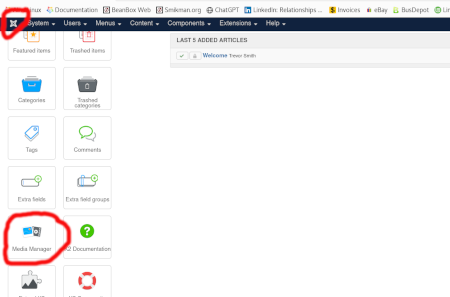
Open the "Newsletter" folder by double clicking..Right click to "upload files" and upload the latest newsletter (see the naming convention for existing files)
Click on the icon in top left corner to get back to K2 menu.
Click on "Items
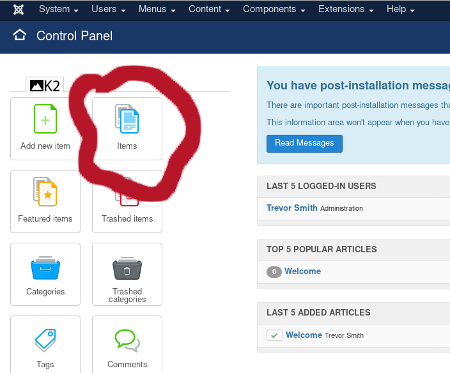
Click the small square next to the latest newsletter and use "copy" to copy it. Open the copied item
Edit "Copy of [title]" by clicking on the title.
Edit the following:
- Title > Add a suitable title, with the newsletter date
- Check that category is set to "newsletters"
- Title alias > Delete all text here
- Published > check the "yes" radio button
- Finished publishing > Click on the calendar icon and choose a date 1 year from now
- Under the attachments tab click the delete on the current attachment.
- Add new attachment and pick the newly uploaded file.
- Fill out the link title with readable text ie: "October 2024 Newsletter"
Click the "Save & Close" button...

Muskegon County Garden Club Membership Application
Use the "Create an account" button at the bottom to register
